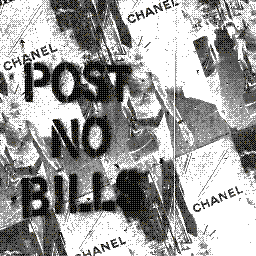 Introduction to REST authentication
Introduction to REST authentication
Recently I had to design REST API endpoints. My company currently has and old and hairy monolithic backend. Like most living things in order to survive they have to adapt, so did our enterprise backend, it had to talk REST.
REST in particular is a great approach in design, because it forces you to think about other people using your REST API. And like most things the simpler the thing the less questions you will get. The messy things began when I started thinking about authentication and how to implement it. When I got my feet wet I come up with various questions like: What is exactly is Session Based authentication. Is Token Based authentication better than Session Based authentication? What do you mean that Session Based authentication is stateful and why should i f-ing care? Oh wait, I can also use OAuth for that? I hope this blog post will clarify thing or two for someone who was as lost as I was.
Zen of REST
- Let's talk HTTP
- Let's use {POST, GET, PUT, DELETE ...}
- Let's be stateless
- Let's user URI to organize data we share
The stateless is what really makes REST different from older web architectures. Ideal stateless server basically will never remember who it gave a resource to & it will not bother with things such as sessions, compared the traditional webpages where session based authentication is used. No cookies and no sessions, that is the way REST does things. If you are an attentive reader you probably already understood that Session Based authentication breaks core REST principles.
So if you need to add REST functionality to your old enterprise back-end.
Or you just want to follow the Zen of REST by the letter
prepare to say goodbye to that sessionid cookie.
Token Based Authentication (TBA)
Token based a authentication is one of the most primitive types of authentication (this does not mean it's bad). It works by using Tokens or more commonly called API Keys. These tokens are simply a replacement for username/password pair. The true benefit of using tokens lies in the fact that if someone steals your token you can simply reissue a new one, unlike with password, because you would have to change that goddamn thing. Password is the fishing rod, while token is a fish. In the context of REST for Token Based authentication you will need to implement an endpoint that will return a new Token, this endpoint will consume your username/password and spit out a fresh auth token.
Example of such endpoint would look like:
request
POST /authenticate/token HTTP/1.1
Host: example.com
Content-Type: application/json
{
"username": "pepe",
"password": "animal"
}
response
HTTP/1.1 200 OK
Content-Type: application/json;charset=UTF-8
Cache-Control: no-store
Pragma: no-cache
{
"Token": "9944b09199c62bcf9418ad846dd0e4bbdfc6ee4b"
}
You probably realized, that the endpoint /authenticate/token must be
available for anyone. Because "You need a Token to get a Token" is not exactly
going to work. You probably also have a question where do I put this token exactly?
The answer: to a HTTP header. Access token e.g. in Django REST framework
would look like Authorization: Token 9944b09199c62bcf9418ad846dd0e4bbdfc6ee4b.
One API I used while back would store it like so apikey: 9944b09199c62bcf9418ad846dd0e4bbdfc6ee4b.
There is really no strict consensus therefore you make sure you double check
how it is implemented with frameworks using.
Cool but why I just can't put these apikeys/tokens in the body of each request?
Well because each method would require different implementation. GET request would
require an URL parameter e.g. ?apikey='9944b09199c62bcf9418ad846dd0e4bbdfc6ee4b', while
POST request would require an attribute in the request body: { "token": "9944b09199c62bcf9418ad846dd0e4bbdfc6ee4b" }.
Finally it would make REST application stateful because it would have to store These
tokens/apikeys in the database, because POST method creates new entries.
it is not mandatory for you to implement an endpoint for the client to issue a Token you can simply give it to him manually, assuming only few people will use your application.
TBA Pros & Cons?
Token based authentication needs username and password. In some cases you do not really care. But there are cases when your user data is senstitive and you don't want third parties handling your users credentials. e.g. mobile payment API, you want for third parties to create cool looking mobile app for your clients, but you know that they may be sneaky and steal some private information from your user.
Good thing about token based auth is that it can be made stateless. Further more it is simpler than other methods. You just need to add some value to a HTTP request header. Also you can do API key validation even on the web server e.g 'NGINX' itself. It can be completely decoupled from the API back-end.
In summary, use token based auth when you need to fetch and post some data that is not sensitive. Basically API keys are good for monitoring and "pay walling" people who use your API.
Session Based Authentication (SBA)
Session is very different compared to Token Based Authentication. The ways it differs from Token authentication are:
- Session tokens are issued & managed by the back-end server
- Session tokens have very short validity time compared to TBA
- Session tokens are stored as cookie.
This is how a cookie looks Cookie: sessionid=asbkta702ybw90rd87vphn14kre76s91
some may argue that, technically Cookie: is still a part of HTTP header.
Yes but cookies have extra properties compared to plain HTTP headers.
For example your backed API server can set a cookie value on your clients machine
and your browser has a power to remember them.
SBA is great when using web page based applications, but it creates problems when your API
is being used in mobile apps. This will force the API consumer to use some sort mechanism to
remember those SBA cookies. And also the consumer will have to be sure that these cookies
are set properly. Another problem you will face when using SBA is that your API will
be vulnerable to CSRF attacks. The only way to solve this issue, is to add yet another cookie
to your client's cookie store in Django this cookie is called csrftoken.
Additionally CSRF cookies have to be unique and managed by your API backed as well.
To summarize SBA is very messy and it isn't designed to be used with REST applications in general.
OAuth 2.0
The best and recommended way of authenticating if your API will be used by everyday users, third parties and your API must handle their username/password then OAuth is a must have.
Like TBA OAuth also uses tokens to manage access to resources. Another benefit of OAuth 2.0 is ability to give tokens permissions. For example this token grants this application ability to read users messages, but not create them.
OAuth 2.0 describes four ways of Authorization Grants (AG) defined by RFC6749. RFC6749 also introduces 4 important terms that you must know. Resource Owner (RO) - someone who's data is kept on a server Resource Server (RS) -- server that keeps Resource Owner's data. Client (CL) - a piece of software that communicates with a Resource Server on behalf of the Resource Owner. Authorization Server (AS) - server that manages OAuth 2.0 tokens and verifies that Resource Owner's credentials are correct.
Authorization Code (AC)
This method is a commonly used method in OAuth. If you ever used any of Google' apps you we're definitely prompted with enter your Google username and password. The form that you enter your password in was issued by Google's AS. In most cases this form will be a webpage presented to you as an iFrame. This way of authentication is great because, the CL never gets RO credentials. Instead of credentials CL will receive a "Authorization code". This authorization code is not an access token. Instead it a code that can generate multiple access tokens during the use of the applications. AC in it self is only used to get access tokens this means you can't use AC to access RO's data directly.
One thing to note though it may be annoying to enter password to every single Google app you have downloaded knowing that you have all ready logged in on some Google apps. This is not a big deal if a user will use on of your CO will use multiple Apps to Access it's resources you may need to reconsider other authorization grant methods./
- CL does a request to AS and sends his
client_id+redirect_uri - AS renders RO form, this form contains a login or authorization message. RO enters its credentials or authorizes the CL.
- AS returns an AC using a browser based redirect to the CL. The AC is returned as an URL parameter a Redirect URI (RURI). But since we can't do much with AC we have to introduce one extra step.
- CL uses Authorization Code to fetch Access Token (AT) & Refresh Token (RT). This step is done in the background.
- CL uses AT he just got to fetch data from RS

It is important to note there may not be any redirect to example.com/authorize, because
the AS has already defined a specific URL that is used for AC authorization.
Also the RFC standard does define nor stop you from having an endpoint that redirects
to /authorize. Just remember that your AC-OAuth must have a authorization endpoint
Implicit (IM)
Implicit authorization is a type of authorization you would want to use in a web app that has no back-end e.g JavaScript application. Since the web browsers stores cookies for a specific website you can't really save AC's and RT's because every new app your user used would require a new pair AC's and RT's. You may ask so what? I do not mind that a user has to authorize with RS every single time it is not my problem that he decided to use apps other than my own. It is stupid to think this way for a one reason: It is better to minimize number of times RO has to enter a password, because the probability of password being compromised increases.
RFC6749 documentation introduces a term user-agent a.k.a a web browser. Also RFC6749 is being very implicit (pun intended) when it comes to explaining. What is the role of browser is. In reality browser has to support three features: cookies, redirects & JavaScript. If the conditions are not met your users are probably using "lynx" or "w3m".
The figure below assumes that the user has already logged in to example.com domain. This is why the figure in RFC6749 has more steps than I present.

This is big sequence diagram, the most important part in it are the two redirects
happening: 1. CL->UA->AS and 2. CL<-UA<-AS.
In a real world application when doing 1.CL->UA->AS you would form an URL
like this /authorize?client_id=777&redirect_uri=my-site.com.
client_id
: parameter
helps AS to identify which CL is doing a request, since AS is the one issuing this client_id.
In theory client_id could be optional, but must of OAuth based frameworks
I have used make it mandatory.
redirect_uri
: parameter instructs the AS to where the user should be redirected. When redirected
the CL (javascript) will get few more goodies because AS will attach a juicy Token.
IM summary
- Implicit authorization needs
sessionidcookie set for the domain in which AS is running. if cookie is not present then user will be prompted to login. And then the cookie will be set - Implicit authorization would not work without a client client-agent (browser). because you need a way to handle the HTTP redirects.
- Auth Tokens are passed as URL parameters
- There is no way how to renew an Auth Token. This means that Tokens will have to be renewed by the user when they expire.
- Tokens must to be stored in browser LocalStorage or Cookies for further use.
Resource Owner Password Credentials (ROPC)
This type of authorization should be used rarely. And avoided most of the time since RO credentials are given directly to the CL. CL will use username/password of the RO to get an Access Token. This feature should never be enabled for third party developers, because they may steal your RO username/password. Only case it is okay to use when you are building your own operating system, e.g. Android phones in their Settings page have an Accounts section in which user enters his Google username/password. Since these credentials are stored in the system itself and no other apps have access to these credentials it is okay. In theory ROPC should only require username/password once, because during the authorization with AS, CL is allowed to receive a Authorization Token + Refresh Token Refresh Token will allow the CL to renew Authorization Token when the initial one expires. So the best practice would be to embed a mechanism that would prevent CL from storing username/password on the device all together.

Client Credentials (CC)
The final and most basic way of authenticating. CC architecture has only two components (in authorization process) client (CL) and authorization server (AS). In this case RO is the CL. For example if you want to get Authorization Token for yourself you could do that using curl.

usage
Use Client Credentials when you are developing or testing your OAuth apps. Or if you are a TUI person feel free to authorize all apps this way 😉
General Summary
OAuth 2.0:
As I show in this blogpost there are more than ways how to "skin the cat called auth". But if your REST API will be used by everyday people should go with OAuth 2.0. OAuth 2.0 as a standard covers multiple cases you will encounter plus nowadays it became an industry standard.
Token Based Authentication (TBA):
If you want to expose your API as SaS then in most cases Token Based Authentication (TBA) covered in the first chapter should be sufficient. Because there is a high likely hood that consumer of your API will be another machine, not a person. And as we know machines tend not to forget their passwords or Tokens.
Session Based Authentication (SBA)
If your only plan in life is to make a single web app in life, you can go with SBA. SBA is actually an old way of doing things, because all non-REST web applications rely on sessions. Further more session based authentication can become a pain in the ass to implement on a mobile app, because you would have to manage session cookies manually. It was designed for use in webpages and should remain to be used with them.
This post does not cover all intricacies of authorization but I hope it gave you a good head start. I highly recommend to skim through developer docs written by Spotify and the RFC6749 I mentioned before.
Glossary
HTTP Header
: All data found in the HTTP request that starts after very first \n
and end at the boundries of two \n\n characters. HTTP headers usually look
similar to this example: User-Agent: XBMC Addon Radio
REST : REpresentational State Transfer.
CSRF : Cross site request forgery. A type of an attack in which user's existing session cookie can be used by unauthorized attacker.
Redirect URI (RURI)
: An endpoint in client application that accepts Access Tokens OR Authorization Codes.
Imporant part in RURIs are their URL parameters. eg. https://dovydas.xyz/?**acces_token=12345**.
In order to receive and access_token your Client must have an endpoint enabled and listen
on that URL in order to receive that code. If you are using mobile apps and need
to fetch URL parameters this can be done not by listening on a specific endpoint
but rather tracking the URLs app user is navigating in the build it browser.
User-Agent : A Fancy term for a web browser or a client that can do HTTP requests.
API Key : Synonymous with Token Based Authentication is a string that Authorizes a client (API Consumer) to access endpoints that require authorization.
Consumer, API Consumer : A person who is using or implementing the API in some web or mobile app.
Access Token (AT), Authorization Token (AT) : Are used interchangeably in this blog post. They are strings that allow a client to do requests on behalf of a user.
Resource Owner (RO), User : someone who’s data is kept on a server
Resource Server (RS) : server that keeps Resource Owner’s data.
Client (CL) : a piece of software that communicates with a Resource Server on behalf of the Resource Owner.
Authorization Server (AS) : server that manages OAuth 2.0 tokens and verifies that Resource Owner's credentials are correct.