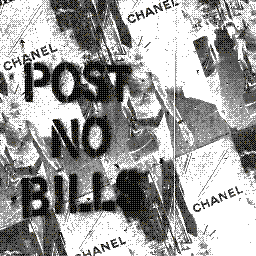 Adding more features to Hyperion in Homeassistant
Adding more features to Hyperion in Homeassistant
Intro
After playing around with Hyperion I really liked it, I liked it so much that I decided to implement it in my smart-home setup. I currently use Hyperion for Kodi, but I wanted a way to control it with my Homeassistant, because I could automate a lot of workflows e.g. automatically turn on the backlight in evenings. My Setup uses two Raspberry Pi devices: First for Kodi + Hyperion and second just for Homeassistant. Okay lets begin.
First open up your terminal and ssh to a machine with has Hyperion service enabled.
ssh kodi@192.168.1.99
Test if Hyperion commands are working:
hyperion-remote -e "Knight rider"
If you got your lights running are ok to go!
NOTE: In my case Homeassistant and Hyperion are on a different machine therefore I needed to set up a password-less ssh connection from my Homeassistant RPi → Kodi RPi*
Now login to your second machine running Homeassistant service.
ssh pi@192.168.1.100 sudo su homeassistant
Test the Hyperion again but now in a remote configuration.
WARNING: You are entering SSH inception, because you are connecting via SSH to Linux machine while already connected to another machine via SSH!
ssh kodi@192.168.1.99 'hyperion-remote -e "Knight rider"'
It was mentioned previously that this step just ran an SSH command in a different machine entirely via the power of SSH. If your setup is all in one meaning Hyperion and Homeassistant are running on the same machine then the command would simply be:
hyperion-remote -e "Knight rider"
Edit Homeassistant configuration files:
📔 configuration.yaml # script: !include scripts.yaml script: !include groups.yaml input_select: hyperion_effects: name: Hyperion Effects options: !include hyperion_effect_list.yaml initial: Rainbow swirl icon: mdi:white-balance-iridescent shell_command: run_hyperion_effect: "ssh kodi@192.168.1.99 \"hyperion-remote -e '{{states.input_select.hyperion_effects.state}}'\" "
📔 hyperion_effect_list.yaml (create this file in hass root directory) - Rainbow mood - Rainbow swirl fast - Rainbow swirl - Red mood blobs - Warm mood blobs - Blue mood blobs - Full color mood blobs - Cold mood blobs - Green mood blobs - Knight rider - Police Lights Single - Police Lights Solid - Rainbow mood - Rainbow swirl fast - Rainbow swirl - Sparks Color - Sparks - Strobe blue - Strobe Raspbmc - Strobe white - Color traces - X-Mas - Cinema brighten lights - Cinema dim lights - UDP multicast listener - UDP listener
📔 scripts.yaml hyperion_run: alias: Run Hyperion Effect sequence: - alias: Run selected effect service: shell_command.run_hyperion_effect
📔 groups.yaml # (Optional example to group all items) hyperion_group: name: Hyperion Control entities: - input_select.hyperion_effects - script.hyperion_run - switch.hyperion_service
Conclusion
This guide is a more or less a workaround for running Hyperion effects. I saw other people doing similar things to solve this problem, but it involved shell script for every Hyperion effect. This was due to the fact that shell_command functionality was introduced relatively recently to Homeassistant. I could try extending the feature set and add brightness control but for now it suits my needs. Furthermore, I could add automation to enable Hyperion only in evenings and I actually have done that. For more inspiration you can check out my Homeassistant config by visiting this GitHub repository.