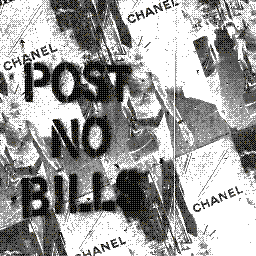 Creating A Production Ready Django App (cont.)
Creating A Production Ready Django App (cont.)
Before reading this, please make sure you are familiar with concepts and ideas covered in the pt.1 of this post. This post will be short and will simply create an additional file that will help us out with deployment task automation. The code for this project will be available at this git repository make sure you checkout to git branch pt2! Also if you are not lazy 😉 I highly encourage you to do all the steps in this tutorial manually.
Create Fabric File
In this stage we will create a new fabfile.py. This file will contain all the useful devops functions we will write and define. Keep in mind that fabric2 as oppose to fabric is relatively very new and still under active development. The biggest benefit of the fabric2 is that it runs on python2.7 and python3.4+. This means you will not need to hack your system path variables (on your terminal) every time your project is written on python 3.4+, because fabric package installed using pip3 will simply crash.
cd <my-django-repo>
cd <cool_project>
source ../env/bin/activate
pip install fabric2
Now close and reopen new terminal window, because sometimes stubs installed via
pip do not work. Stub for those who do not know is a python script that is
not a library, stubs are used as standalone scripts, that help us out with
various tasks. Stubs can be called from terminal directly as long as the stub
directory is in your $PATH variable. Every python virtual environment will
have its own stub directory in our case they are stored at ../env/bin/.
Since we closed the terminal we need to activate virtual env again!
cd <my-django-repo>
cd <cool_project>
source ../env/bin/activate
By now you should notice that the last line you have called calls a python stub called activate
Create Fabric Script
We need to create a new fabric.py file:
cd <my-django-repo>
cd <cool_project>
touch fabfile.py
now copy contents below to fabfile.py
import os from invoke import task # These constants are Hacky, but for now I do not know how to fix it using # invoke, because invoke does not load exported variables of my terminal session AC = 'export TERM=xterm-256color; source ../env/bin/activate' ACA = AC + ' && ' @task def penv(c): c.run(ACA + "/usr/bin/env", pty=True) @task def freeze(c): output = c.run(ACA + "pip freeze > requirements.txt") @task def shellbp(c): c.run(ACA + 'bpython -i manage.py shell', pty=True) @task def shell(c): c.run(ACA + 'manage.py shell', pty=True) @task def run(c): c.run(ACA + 'manage.py runserver', pty=True) @task def purge_cache(c): c.run(ACA + 'find . -d -name __pycache__ -exec rm -rf {} \;', pty=True) @task def test(c): c.run(ACA + 'manage.py test', pty=True)
Test The Fabric2
Using fabric2 CLI is relatively painless. You Can list all the available tasks
by calling fab2 -l
let's list fab2 tasks:
fab2 -l
let's start our Django project using fab2:
fab2 run
Outro
This was a brief tutorial it did not even scratch the surface of fabric2 I highly recommend you to check. The fabfile.py
for yourself and try to understand what is written in that script. I want to warn you that I may update the fabfile.py snippet showed in this blogpost, but this will be only for the greater good, because I currently have not fiugred out a way of importing bash environment variables to Nagios (Nagios is the core lib of fabric2). Happy hacking and please do leave questions and suggestions in the comments.